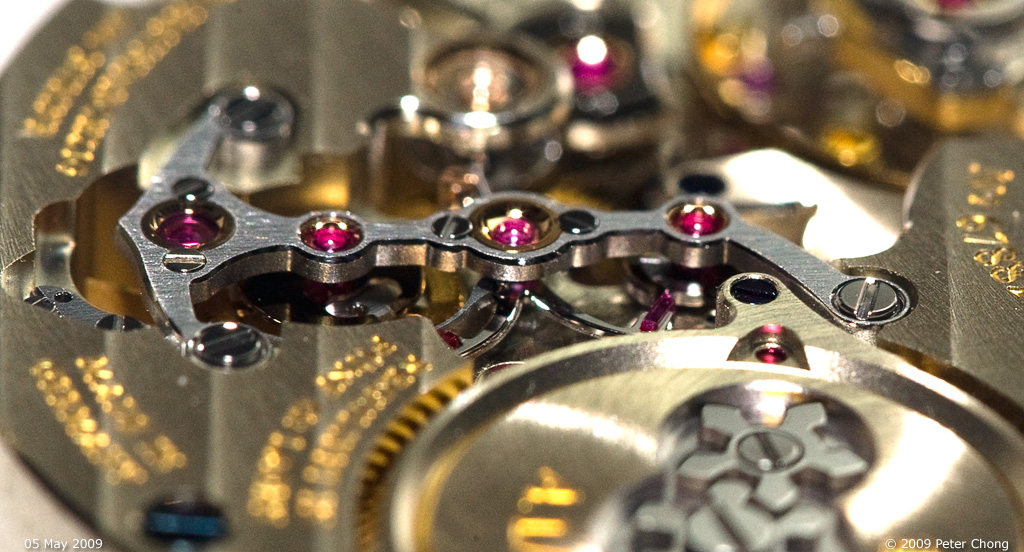The mighty Colorado river runs through it, some one mile (1.8km) from the ridges of the canyon. This is a truly magnificent landscape. Huge, cavernous, and very well organized, with lookouts nicely marked. And numerous signs showing the peaks. Many of the peaks look very similar to the uninitiated, and I have named some of the peaks...but not always sure they are correct.
First a sweeping view of the entire canyon, shot from Grandview Point (7399ft, 2256m)...this is a 6 panel panorama with the 80mm lens (normal), stitched. The intent of this panorama, printed at full resolution 300dpi will be some 10 ft (3m) wide and 18 inches (about 0.6m) tall. As noted elsewhere in this blog, doubling these dimensions is easily attained with no loss of clarity or resolution. Printed like so, the panorama presents the viewer with an 180+ degree view, and allows the viewer to draw himself into the picture, parts of the image each time. Click on the image for a larger...1080 pixels high image. Note large image is 3.6MB, but need to be seen at minimum that resolution for some impact. Large prints will be even more interesting.

I selected the Hasselblad HC2.8/80 lens, which provides an almost normal perspective with each frame. This is approximately equal to the field of view from a 50mm lens in a regular full frame 35mm dslr like the Canon EOS 5dii.
Metering for stitching has to be done manually. And in scenes where some part of the final image is in strong sunlight, and others in deep shadows present significant technical challenges to the photographer. For this image, I elected to meter for the peaks on the Temples of the Grand Canyon to be somewhat in zone 5. This allowed the bright clouds to be placed in zone 8, perhaps 9. And the dark crevices of shadow in the canyon to be in zone 1. Stitching is done with a geniometric head, level carefully in 3 axes so that panning does not add any geometric distortions to the image. I use the Photoclam Multiflex head, which allows micrometric adjustments to be made in any of the 3 axes. A macro focussing rail is used to set to pivot at the exact entrance pupil of the lens, in this case 79mm from the sensor position. 6 frames are exposed using this technique, carefully making sure that there is at least a 20% overlap between frames.
The image is roughly processed (default values used) in Phocus, and exported as a Layers PSD file, to CS4 for alignment and panorama stacking. The resultant image is adjusted for levels, and slight sharpening. Note the full resolution is far more than can be displayed on a computer screen. For example, the film crew perched on the rock at almost far left foreground can be fully resolved in a full sized print.
Another image, made from 8 panels from Yavapai Point (7262ft, 2213m), using the same equipment and technique. Metering was selected by placing the darker portions of the clouds in zone 5. This placed the cliffs on the scene left in zone 8. And the tourists at far right in zone 1. You can make out the tourists sitting in a row in the larger picture.

As we were there, a shower hit the canyon...passing through quickly, as strong winds carried the clouds. A rainbow appeared...

Metering for this was simple. As I was fearful that the rainbow would disappear, I elected to use the camera's Average Metering mode, and made this exposure using AE at f/16. After the fact, as it turns out, this placed the brightest parts of the landscape at zone 9, and the clouds, brooding and dark at zone 2.
Another view of the canyon...note two lovers looking into the sunset...not a posed shot.

To enable sufficient light to fall on these 2 human subjects, I metered for the gir's white top to be in zone 6/7. This placed the protuding rock at the lower part of the center also in zone 5. And plunged the clouds into a brooding darkness, but with the bottom catching the last rays of the setting sun, turning golden.
More detailed studies of the various Hindu named peaks next.
Prints in various sizes available. Prints of the panoramas up to 6m wide are possible. Please contact me.